|
آموزش تصویری اکسس 2019
|
|
02-01-2020, 06:52 PM
(آخرین ویرایش در این ارسال: 03-15-2022 11:03 PM، توسط modir.)
ارسال: #1
|
|||
|
|||
|
آموزش تصویری اکسس 2019
الگوهای از پیش طراحی شده Access در جاهای مختلفی میتوانند کار شما را بسیار ساده و روان کند. الگوها به شما کمک میکنند که یک بانک اطلاعاتی جدید با همان مشخصات الگوی انتخاب شده، تولید کنید. این الگوها، فرمها، جداول، گزارشها و پرس و جوها را بطور خودکار برای شما طراحی کرده و به این ترتیب قسمت عمدهای از عملیات طراحی بانک اطلاعاتی را انجام میدهند. البته توجه داشته باشید که در کارهای حرفهای، معمولاً از الگوهای پیشساخته، زیاد استفاده نمیشود. همانطور که در فصل قبل گفته شد با اجرا شدن برنامه Access شما میتوانید از الگوهای از پیش تولید شده استفاده کنید. به طور مثال میخواهیم از بانک اطلاعاتی Contacts که از پیش ایجاد شده است استفاده کنیم. روی قسمت مشخص شده از نوار لغزان کلیک کنید.
![[تصویر: 1.jpg]](http://forum.learninweb.com/pics/access-2019-training/1.jpg) روی بانک اطلاعاتی Personal contacts manager کلیک کنید. ![[تصویر: 2.jpg]](http://forum.learninweb.com/pics/access-2019-training/2.jpg) روی دکمه Create کلیک کنید. ![[تصویر: 3.jpg]](http://forum.learninweb.com/pics/access-2019-training/3.jpg) در اینجا Access بانک اطلاعاتی جدید را بر اساس الگوی Contacts ایجاد کرده و یک فرم موجود در این بانک اطلاعاتی را بطور خودکار باز کرده است. توجه کنید که این بانک اطلاعاتی شامل جداول، فرمها و گزارشهای از پیش طراحی شده بوده و فاقد اطلاعات یا داده میباشد. شما در فصل قبل با پانل Navigation و نحوه کار با آن تا اندازهای آشنا شدید. در این مرحله بهتر است این پانل را باز کنید تا اشیاء از پیش طراحی شده الگو را مشاهده کنید. روی پانل Navigation کلیک کنید تا باز شود. ![[تصویر: 4.jpg]](http://forum.learninweb.com/pics/access-2019-training/4.jpg) مشاهده میکنید که بانک اطلاعاتی ایجاد شده، شامل چندین جدول، فرم، گزارش و پرسوجو میباشد، که در دو گروه Contacts و Supporting Objects قرار گرفتهاند. اگر تشخیص نوع اشیاء موجود در پانل Navigation و اینکه کدامیک فرم، جدول و ... میباشد برای شما مشکل است، میتوانید نحوه نمایش اشیاء موجود در پانل را تغییر داده و آنها را بر حسب نوعشان دستهبندی کنید. این نحوه نمایش برای افراد تازهکار بسیار مناسبتر میباشد. روی عنوان پانل کلیک کنید. ![[تصویر: 5.jpg]](http://forum.learninweb.com/pics/access-2019-training/5.jpg) گزینههای موجود در منوی بازشده، به شما کمک میکنند که اشیاء موجود در پانل Navigation را بر اساس خصوصیات مختلف مانند تاریخ ایجاد، تاریخ ویرایش، نوع و ... دستهبندی کنید. در اینجا ما میخواهیم اشیاء را بر اساس نوع آنها دستهبندی کنیم. از منوی بازشده گزینه Object type را انتخاب کنید. ![[تصویر: 6.jpg]](http://forum.learninweb.com/pics/access-2019-training/6.jpg) حالا اشیاء موجود در پانل بر اساس نوع آنها دستهبندی شدهاند. ![[تصویر: 7.jpg]](http://forum.learninweb.com/pics/access-2019-training/7.jpg) در Access به اطلاعاتی که در بانک اطلاعاتی ذخیره میشود داده یا Data گفته میشود. هر داده میتواند از نوع حروف، اعداد، تاریخ، تصاویر و حتی اشیاء (OLE) باشد. در قسمت بعدی ما قصد داریم دادههایی را به جدول موجود در بانک اطلاعاتی وارد کنیم. در Access به دو روش میتوانید اطلاعات و دادههای خود را در جداول بانک اطلاعاتی وارد کنید. روش اول آن است که دادهها را با استفاده از فرمها به جدول وارد کنید. فرمها در واقع پنجرههایی هستند که برای ورود اطلاعات مورد استفاده قرار میگیرند. استفاده از فرمها معمولاً در مواردی که ورود اطلاعات توسط کاربران بانک اطلاعاتی صورت میگیرد، بسیار مناسب میباشد. ![[تصویر: 8.jpg]](http://forum.learninweb.com/pics/access-2019-training/8.jpg) روش دیگر برای وارد نمودن دادهها به جداول بانک اطلاعاتی، وارد نمودن مستقیم دادهها در جدول است. این روش برای مواقعی که خودتان طراح بانک اطلاعاتی میباشید مناسب است. بعنوان مثال در این تمرین ما میخواهیم اطلاعات خود را در جدول Contacts وارد کنیم. برای وارد کردن مستقیم دادهها در یک جدول باید ابتدا جدول را باز کنید. در فصل قبل فرا گرفتید که برای باز کردن یک شیء باید روی نام شیء مورد نظر در پانل Navigation دابل کلیک کنید. اما قبل از انجام اینکار بهتر است فرم Contact List که در حال حاضر باز میباشد را ببندیم. روی کلید Close از برگه مربوط به فرم Contact List کلیک کنید. ![[تصویر: 9.jpg]](http://forum.learninweb.com/pics/access-2019-training/9.jpg) روی نام جدول Contacts در پانل Navigation دابل کلیک کنید. ![[تصویر: 10.jpg]](http://forum.learninweb.com/pics/access-2019-training/10.jpg) مشاهده میکنید که جدول Contacts باز شده و آماده ورود دادههای شما میباشد. اما قبل از اینکار بهتر است با برخی از مفاهیم اولیه، اصلاحات و نیز ساختار جدول آشنا شوید. هر جدول در Access، مانند جدول Contacts که در حال حاضر باز میباشد، شامل تعدادی سطر و ستون میباشد. به ستونهای یک جدول از بانک اطلاعاتی، اصطلاحاً فیلد (Field) و به سطرهای آن رکورد (Record) گفته میشود. ![[تصویر: 11.jpg]](http://forum.learninweb.com/pics/access-2019-training/11.jpg) هر فیلد در جدول تنها یک نوع اطلاعات و داده مانند نام، آدرس، شماره تلفن، شماره کارمندی و ... را در خود ذخیره میکند. در جدول Contacts که در حال حاضر باز میباشد، شما میتوانید فیلدهای ID، Company، Last Name، First Name و ... را مشاهده کنید. ![[تصویر: 12.jpg]](http://forum.learninweb.com/pics/access-2019-training/12.jpg) به مجموعه چند فیلد که همه آنها اطلاعات کاملی را ارائه کنند رکورد گفته میشود. به بیان دیگر هر سطر از جدول که شامل دادههای فیلدهای جدول میباشد یک رکورد نامیده میشود. توجه کنید که در جدول Contacts هنوز هیچ رکوردی وارد نشده است. حالا که با مفاهیم فیلد و رکورد آشنا شدهاید، میتوانید دادههای خود را در جدول وارد کنید. دوباره به این نکته توجه کنید که جدول Contacts در حال حاضر فاقد هر گونه داده بوده و در ادامه دادههای مربوط به اولین رکورد را در آن وارد خواهیم کرد. ![[تصویر: 13.jpg]](http://forum.learninweb.com/pics/access-2019-training/13.jpg) اولین فیلد جدول Contacts که ID نام دارد، یک فیلد از نوع شمارنده خودکار یا AutoNumber است. یک فیلد AutoNumber فیلدی است که برنامه Access بطور خودکار شماره رکورد وارد شده را در آن درج میکند. شما با انواع مختلف فیلدها در فصل بعد آشنا خواهید شد. دومین فیلد جدول، فیلد Company میباشد که باید نام شرکت مورد نظر خود را در آن وارد کنیم. برای اینکار باید ابتدا کرسر یا نشانگر تایپ را با استفاده از کلید Tab و یا توسط ماوس به فیلد مورد نظر انتقال دهیم. داخل فیلد Company در سطر اول کلیک کنید. ![[تصویر: 14.jpg]](http://forum.learninweb.com/pics/access-2019-training/14.jpg) عبارت Eniac را تایپ کنید. برای حرکت به فیلد بعدی کلید Tab صفحه کلید را فشار دهید. ![[تصویر: 15.jpg]](http://forum.learninweb.com/pics/access-2019-training/15.jpg) حالا میتوانید دادههای مربوط به فیلد Last Name را وارد کنید. عبارت Alvan را تایپ کنید. به این ترتیب شما دادههای مربوط به دو فیلد Company و Last Name را وارد کردید. در صفحه بعد ما میخواهیم خودمان به همین ترتیب دادههای بقیه فیلدها را وارد کنیم. ![[تصویر: 16.jpg]](http://forum.learninweb.com/pics/access-2019-training/16.jpg) مشاهده میکنید که ما بقیه فیلدها را پر کردهایم و به این ترتیب اطلاعات یک رکورد جدول کامل شده است. در صفحه بعد ما اطلاعات مربوط به چند رکورد دیگر را نیز وارد میکنیم. ![[تصویر: 17.jpg]](http://forum.learninweb.com/pics/access-2019-training/17.jpg) در قسمت پائین برگه مربوط به جدول، چند کلید برای کنترل رکوردها قرار دارد. این کلیدها به شما کمک میکنند که به رکورد مورد نظر خود بسرعت دسترسی پیدا کرده و بین رکوردها حرکت کنید. ![[تصویر: 18.jpg]](http://forum.learninweb.com/pics/access-2019-training/18.jpg) کلیدهایی که شامل یک فلش و یک خط عمودی در انتهای فلش هستند، شما را به ابتدا یا انتهای جدول منتقل نموده و کلیدهایی که شامل یک فلش تکی میباشند، شما را به رکورد قبل یا بعد منتقل میکنند. روی کلید First Record (اولین رکورد) کلیک کنید تا به ابتدای جدول بروید. ![[تصویر: 19.jpg]](http://forum.learninweb.com/pics/access-2019-training/19.jpg) به این ترتیب اولین رکورد، بعنوان رکورد فعال انتخاب شده است. روی کلید Last Record (آخرین رکورد) کلیک کنید. ![[تصویر: 20.jpg]](http://forum.learninweb.com/pics/access-2019-training/20.jpg) حالا آخرین رکورد جدول بعنوان رکورد فعال انتخاب شده است. توجه کنید که مربع سمت چپ این رکورد به رنگ خاکستری درآمده است. جعبه متن کوچکی که در میان کلیدهای کنترل رکورد وجود دارد، نشاندهنده شماره رکورد جاری یا فعال است. شما میتوانید با وارد کردن شماره رکورد مورد نظر و فشار دادن کلید Enter مستقیماً به آن رکورد منتقل شوید. در جعبه متن مشخص شده دابل کلیک کنید. ![[تصویر: 21.jpg]](http://forum.learninweb.com/pics/access-2019-training/21.jpg) عدد 3 را تایپ کنید. کلید Enter صفحه کلید را فشار دهید. دقت کنید که رکورد سوم بعنوان رکورد فعال انتخاب شده است. ![[تصویر: 22.jpg]](http://forum.learninweb.com/pics/access-2019-training/22.jpg) کلید کوچکی که حاوی شکل فلش و ستاره است و در سمت راست کلیدهای کنترل رکورد وجود دارد، برای ورود رکورد جدید مورد استفاده قرار میگیرد. با کلیک بر روی این کلید، کرسر تایپ به اولین رکورد خالی جدول منتقل میشود. توجه کنید که برای وارد نمودن رکورد جدید حتماً لازم نیست از این کلید استفاده کنید. بلکه میتوانید مستقیماً با استفاده از ماوس و یا کلید Tab به اولین رکورد خالی جدول بروید. ![[تصویر: 23.jpg]](http://forum.learninweb.com/pics/access-2019-training/23.jpg) با استفاده از کلید No Filter که توسط کادر قرمز مشخص شده است، میتوانید فیلترهای اعمال شده بر روی یک فیلد را حذف و یا اعمال کنید. شما در فصلهای بعد با فیلترهای بیشتری آشنا خواهید شد. ![[تصویر: 24.jpg]](http://forum.learninweb.com/pics/access-2019-training/24.jpg) گاهی اوقات ممکن است بخواهید، دادهای را در جدول پیدا کنید. در این صورت میتوانید از جعبه متن Search در پایین برگه مربوط به جدول استفاده کنید. بعنوان مثال در اینجا ما میخواهیم نام Shahin را در جدول پیدا کنیم. در جعبه متن Search کلیک کنید. ![[تصویر: 25.jpg]](http://forum.learninweb.com/pics/access-2019-training/25.jpg) عبارت Shahin را تایپ کنید. مشاهده میکنید که نام Shahin در رکورد سوم، در حالت انتخاب قرار گرفته است. البته استفاده از امکانات Search در جداول بزرگتر، بسیار سودمندتر میباشد. ![[تصویر: 26.jpg]](http://forum.learninweb.com/pics/access-2019-training/26.jpg) برای این که بتوانیم فیلدهای دیگر جدول را مشاهده کنیم، روی قسمت مشخص شده از نوار لغزان کلیک کنید. ![[تصویر: 27.jpg]](http://forum.learninweb.com/pics/access-2019-training/27.jpg) حالا میتوانید تعداد دیگری از فیلدهای جدول را مشاهده کنید. توجه کنید که هنوز هم تعدادی از فیلدها در خارج از محدوده صفحه قرار دارند. در محل مشخص شده از میله لغزان کلیک کنید تا به فیلدهای اول جدول برگردید. ![[تصویر: 28.jpg]](http://forum.learninweb.com/pics/access-2019-training/28.jpg) برای حرکت بین رکوردهای موجود در یک جدول، علاوه بر کلیدهای کنترل رکوردها در پائین صفحه، میتوانید از ابزار Go To واقع در برگه Home نیز استفاده کنید. روی کلید Go To واقع در برگه Home کلیک کنید. ![[تصویر: 29.jpg]](http://forum.learninweb.com/pics/access-2019-training/29.jpg) از منوی بازشده، گزینه Last را انتخاب کنید. ![[تصویر: 30.jpg]](http://forum.learninweb.com/pics/access-2019-training/30.jpg) با اینکار آخرین رکورد جدول فعال میباشد. توجه کنید که عملکرد گزینههای منوی Go To دقیقاً مانند کلیدهای کنترل رکورد موجود در پایین صفحه میباشد. روی قسمت مشخص شده از نوار لغزان کلیک کنید. ![[تصویر: 31.jpg]](http://forum.learninweb.com/pics/access-2019-training/31.jpg) . شما در هر زمانیکه بخواهید میتوانید دادههای وارد شده در جدول را تغییر داده و آنها را ویرایش کنید. برای این منظور کافی است که داده مورد نظر را انتخاب کرده و سپس داده جدید را به جای آن وارد کنید. بعنوان مثال در اینجا ما میخواهیم فیلد Job Title مربوط به دومین رکورد را تغییر دهیم. روی فیلد مشخص شده دابل کلیک کنید. ![[تصویر: 32.jpg]](http://forum.learninweb.com/pics/access-2019-training/32.jpg) عبارت Multimedia را تایپ کنید. پس از هر تغییری که در رکوردها ایجاد میکنید، لازم است که رکورد تغییر داده شده را دوباره ذخیره کنید. برای این منظور کافی است که بعد از اعمال تغییرات در یک رکورد، روی کلید Save واقع در قسمت Records از برگه Home کلیک کرده و یا کلیدهای Shift و Enter را بطور همزمان فشار دهید. روی کلید Save در برگه Home کلیک کنید. ![[تصویر: 33.jpg]](http://forum.learninweb.com/pics/access-2019-training/33.jpg) شما میتوانید یک سطر یا یک ستون کامل از جدول را انتخاب کنید. برای این منظور کافی است که روی کلید سرسطر یا سرستون مورد نظر کلیک کنید تا کل آن سطر یا ستون انتخاب شود. همچنین با کلیک بر روی مربع حاوی شکل مثلث در محل تلاقی سرسطرها و سرستونهای جدول، کل جدول انتخاب خواهد شد. معمولاً به سرسطرها و سرستونها کلید انتخابگر یا Selector نیز گفته میشود. روی کلید انتخابگر سطر چهارم کلیک کنید. ![[تصویر: 34.jpg]](http://forum.learninweb.com/pics/access-2019-training/34.jpg) همانطور که مشاهده میکنید، کل سطر چهارم انتخاب شده و اصطلاحاً به حالت Highlight درآمده است. روی کلید انتخابگر ستون Company کلیک کنید. ![[تصویر: 35.jpg]](http://forum.learninweb.com/pics/access-2019-training/35.jpg) و حالا ستون Company انتخاب شده است. برای آنکه یک سطر یا ستون انتخاب شده را از حالت انتخاب خارج کنید، میتوانید در هر جایی از جدول کلیک کنید. در محل مشخص شده از جدول کلیک کنید. ![[تصویر: 36.jpg]](http://forum.learninweb.com/pics/access-2019-training/36.jpg) قبلاً گفتیم که با کلیک بر روی کلید مربع شکل گوشه جدول، تمام محتویات جدول انتخاب خواهد شد. این کلید Select All نام دارد. روی کلید Select All که توسط فلش مشخص شده است کلیک کنید. ![[تصویر: 37.jpg]](http://forum.learninweb.com/pics/access-2019-training/37.jpg) مشاهده میکنید که کل جدول بصورت انتخاب شده درآمده است. همانطور که گفته شد، شما میتوانید با کلیک کردن در هر نقطه از جدول، آنرا از حالت انتخاب خارج کنید. در هر نقطه از جدول کلیک کنید تا جدول از حالت انتخاب خارج شود. ![[تصویر: 38.jpg]](http://forum.learninweb.com/pics/access-2019-training/38.jpg) در قسمتهای قبل با ابزار Search برای جستجوی یک عبارت در جدول آشنا شدید. در این مرحله قصد داریم شما را با ابزار دیگری آشنا کنیم که با کمک آن میتوانید عملیات جستجو را بطور دقیقتری انجام دهید. این ابزار برای جستجوی دقیق یک عبارت، گزینههای متنوعی را در اختیار شما قرار میدهد. روی کلید Find در برگه Home کلیک کنید. ![[تصویر: 39.jpg]](http://forum.learninweb.com/pics/access-2019-training/39.jpg) مشاهده میکنید که پنجره Find and Replace باز شده است. شما باید عبارت مورد نظر خود را در جعبه متن Find With تایپ کنید. عبارت Alvan را تایپ کنید. با استفاده از لیست بازشونده Look In میتوانید تعیین کنید که عبارت مورد نظر باید در کل جدول جستجو شود و یا فقط در فیلد فعلی. در اینجا ما میخواهیم که عبارت Alvan در کل جدول جستجو شود. روی لیست بازشونده Look In کلیک کنید. ![[تصویر: 40.jpg]](http://forum.learninweb.com/pics/access-2019-training/40.jpg) گزینه Current Document را انتخاب کنید. ![[تصویر: 41.jpg]](http://forum.learninweb.com/pics/access-2019-training/41.jpg) با استفاده از لیست بازشونده Match میتوانید تعیین کنید که عبارت مورد جستجو باید عبارت کامل یک فیلد باشد و یا اینکه میتواند قسمتی از عبارت یک فیلد نیز باشد. در این مثال ما گزینه پیشفرض که اجازه میدهد، عبارت مورد جستجو قسمتی از عبارت یک فیلد باشد را قبول میکنیم. ![[تصویر: 42.jpg]](http://forum.learninweb.com/pics/access-2019-training/42.jpg) لیست بازشونده Search حاوی گزینههایی است که با استفاده از آنها میتوانید رکوردهای بعد از رکورد فعال، رکوردهای قبل از رکورد فعال و یا تمام رکوردها را جستجو کنید. در اینجا ما گزینه All به معنی جستجوی تمام رکوردها را قبول میکنیم. اگر مایل باشید که بزرگ و کوچک بودن حروف مورد جستجو، در عملیات جستجو مورد نظر قرار بگیرد باید گزینه Match Case را انتخاب کنید. در این مثال ما نیازی به اینکار نداریم. پس از انتخاب گزینههای مناسب در پنجره Find and Replace کافی است که روی کلید Find Next کلیک کنید تا عملیات جستجو آغاز شود. روی کلید Find Next کلیک کنید. ![[تصویر: 43.jpg]](http://forum.learninweb.com/pics/access-2019-training/43.jpg) همانطور که میبینید، یک فیلد شامل عبارت Alvan یافت شده است. برای جستجوی رکوردهای دیگری که شامل این عبارت هستند، کافیست که دوباره روی کلید Find Next کلیک کنید. روی کلید Find Next کلیک کنید. ![[تصویر: 44.jpg]](http://forum.learninweb.com/pics/access-2019-training/44.jpg) به این ترتیب فیلد دیگری حاوی عبارت Alvan پیدا شد. در جداول بزرگ، ابزار Find یکی از بهترین ابزارها برای جستجو و انتقال بین رکوردها میباشد. روی کلید Close از پنجره Find and Replace کلیک کنید. ![[تصویر: 45.jpg]](http://forum.learninweb.com/pics/access-2019-training/45.jpg) توجه داشته باشید که شما با توجه به نیاز خودتان و اینکه هر فیلد برروی صفحه مانیتور چه اندازهای داشته باشد، میتوانید عرض آنرا تغییر دهید. برای اینکار کافیست که بر روی سرستون هر فیلدی که مورد نظرتان است، کلید سمت راست ماوس را فشار دهید تا منوی میانبری ظاهر شود. سپس از آن منو گزینه Column Width را انتخاب کنید. روی سرستون فیلد E-Mail Address راست کلیک کنید. ![[تصویر: 46.jpg]](http://forum.learninweb.com/pics/access-2019-training/46.jpg) از منوی باز شده گزینه Field Width را انتخاب کنید. ![[تصویر: 47.jpg]](http://forum.learninweb.com/pics/access-2019-training/47.jpg) در پنجره Column Width میتوانید عرض فیلد مورد نظر خود را تعیین کنید. همچنین این امکان وجود دارد که برای استفاده مناسب از فضای کاری، تنظیم دقیق عرض ستون را به Access بسپارید. برای این منظور کافی است که روی کلید Best Fit کلیک کنید تا عرض ستون بطور خودکار توسط Access تنظیم شود. روی کلید Best Fit کلیک کنید. ![[تصویر: 48.jpg]](http://forum.learninweb.com/pics/access-2019-training/48.jpg) مشاهده میکنید که عرض ستون E-mail Address بطور خودکار در بهترین اندازه ممکن که تمامی دادههای آن قابل نمایش باشد تنظیم شده است. هنگامیکه در ظاهر یک جدول تغییراتی ایجاد میکنید، لازم است که این تغییرات را در جدول ذخیره کنید تا در دفعات بعدی نیز جدول به همین شکل نمایش داده شود. برای ذخیره یک جدول میتوانید از گزینه Save واقع در منوی File و یا کلید Save واقع در نوار ابزار Quick Access استفاده کنید. روی کلید Save واقع در نوار ابزار Quick Access کلیک کنید. ![[تصویر: 49.jpg]](http://forum.learninweb.com/pics/access-2019-training/49.jpg) به این ترتیب تمامی تغییرات اعمال شده در جدول، در بانک اطلاعاتی ذخیره شدهاند و حالا میتوانید جدول را ببندید. برای بستن جدول کافی است که روی کلید Close در سمت راست برگه مربوط به آن کلیک کنید. روی کلید Close کلیک کنید ![[تصویر: 50.jpg]](http://forum.learninweb.com/pics/access-2019-training/50.jpg) هنگامیکه در جداول یک بانک اطلاعاتی، رکوردهای متعددی را اضافه و یا حذف میکنید و یا اینکه در دادههای جدول تغییرات مختلفی را اعمال میکنید، ممکن است حجم بانک اطلاعاتی بصورت غیرمعمولی افزایش پیدا کند که این مساله میتواند باعث کاهش کارایی کامپیوتر شما شود. همچنین اگر به هر دلیلی نتوانید کامپیوتر خود را به درستی خاموش کنید و یا اینکه دچار قطع برق شوید، ممکن است بانک اطلاعاتی شما دچار آسیب شود. برای حل این مشکل، Access امکاناتی را در اختیار شما قرار میدهد که با استفاده از آن میتوانید اطلاعات بانک اطلاعاتی را دوباره سازماندهی کنید و حجم آنرا کاهش دهید. برای استفاده از این امکانات Access باید از گزینه Compact and Repair Database واقع در منوی فرعی Info از منوی File استفاده کنید. روی منوی File کلیک کنید. ![[تصویر: 51.jpg]](http://forum.learninweb.com/pics/access-2019-training/51.jpg) گزینه Compact and Repair Database را انتخاب کنید. ![[تصویر: 52.jpg]](http://forum.learninweb.com/pics/access-2019-training/52.jpg) عملیات بازیابی و ترمیم بانک اطلاعاتی به پایان رسیده و Access دوباره بانک اطلاعاتی را باز کرده است. تهیه فایل پشتیبان یا Backup، یک روش بسیار مطمئن و ایمن برای مقابله با خطرات احتمالی است که بانک اطلاعاتی را تهدید میکند. پس لازم است که همواره از فایل بانک اطلاعاتی خود یک نسخه پشتیبان تهیه کرده و در محل مناسبی ذخیره کنید. برای تهیه نسخه پشتیبان از یک بانک اطلاعاتی میتوانید از گزینه Backup Darabase واقع در منوی فرعی Save & Publish از منوی File استفاده کنید. روی منوی File کلیک کنید. ![[تصویر: 53.jpg]](http://forum.learninweb.com/pics/access-2019-training/53.jpg) . روی گزینه Save as کلیک کنید. ![[تصویر: 54.jpg]](http://forum.learninweb.com/pics/access-2019-training/54.jpg) در منوی بازشده روی گزینه Save Database As کلیک کنید. روی قسمت مشخص شده از نوار لغزان کلیک کنید. ![[تصویر: 55.jpg]](http://forum.learninweb.com/pics/access-2019-training/55.jpg) قسمت Save Database AS شامل گزینههایی برای ذخیره بانک اطلاعاتی با فرمت نسخههای قدیمیتر Access و یا تهیه فایل پشتیبان میباشد. در منوی بازشده روی گزینه Back Up Database کلیک کنید. ![[تصویر: 56.jpg]](http://forum.learninweb.com/pics/access-2019-training/56.jpg) روی دکمه Save as کلیک کنید. ![[تصویر: 57.jpg]](http://forum.learninweb.com/pics/access-2019-training/57.jpg) حالا باید نامی را برای فایل پشتیبان خود انتخاب کنید. البته Access یک نام که شامل بانک اطلاعاتی به همراه تاریخ جاری سیستم میباشد را به شما پیشنهاد میکند که ما در اینجا آنرا قبول میکنیم. روی کلید Save کلیک کنید. در این فصل شما فرا گرفتید که چگونه از الگوهای پیشساخته Access برای ساختن بانک اطلاعاتی جدید استفاده کنید. همچنین با مفاهیم پایه بانکهای اطلاعاتی و نحوه کار با آنها نیز آشنا شدید و در پایان آموختید که چگونه از بانکهای اطلاعاتی خود نگهداری نمایید. ![[تصویر: 58.jpg]](http://forum.learninweb.com/pics/access-2019-training/58.jpg) در ادامه بخش دوم را میتوانید مشاهده کنید فصل دوم در فصل قبل فرا گرفتید که چگونه با استفاده از الگوی پیشساخته Access یک بانک اطلاعاتی طراحی کنید. در این فصل نحوه طراحی و ساخت یک بانک اطلاعاتی بدون استفاده از الگوها و بصورت کاملاً دلخواه را خواهید آموخت. برای ایجاد یک بانک اطلاعاتی خالی گزینه Blank desktop database را باید انتخاب کنید. روی گزینه مشخص شده کلیک کنید. ![[تصویر: 59.jpg]](http://forum.learninweb.com/pics/access-2019-training/59.jpg) با انتخاب گزینه Blank database، عبارت Database1 برای نام بانک اطلاعاتی جدید پیشنهاد میشود. ولی بهتر است بجای این نام، نام دیگری که با موضوع دادههای بانک اطلاعاتی نیز مرتبط باشد انتخاب نمایید. عبارت Eniac را تایپ کنید روی کلید Create کلیک کنید. ![[تصویر: 60.jpg]](http://forum.learninweb.com/pics/access-2019-training/60.jpg) حالا بانک اطلاعاتی جدید ایجاد شده است. مشاهده میکنید که با ایجاد بانک اطلاعاتی جدید، Access جدولی با نام پیشفرض Table1 ایجاد کرده و آماده است تا شما فیلدهای مورد نظر خود را در آن ایجاد نمایید. توجه کنید که این جدول در حالت پیشفرض تنها دارای یک فیلد با نام ID است، که از نوع شمارنده خودکار (AutoNumber) میباشد. ![[تصویر: 61.jpg]](http://forum.learninweb.com/pics/access-2019-training/61.jpg) نمایی که جدول Table1 در حال حاضر در آن نمایش داده میشود، نمای صفحه گسترده نامیده میشود. در این نما، میتوانید بطور همزمان عمل طراحی جدول و وارد نمودن دادهها را انجام دهید. توجه کنید که با فعال شدن این نما، دو برگه جدید به نامهای Fields و Tables به Ribbon اضافه شده است که میتوانید از ابزارهای موجود در آنها برای طراحی جدول خود استفاده کنید. همانطور که گفته شد، جدول Table1 در حال حاضر تنها شامل یک فیلد بنام ID و از نوع شمارنده خودکار است که بطور پیشفرض توسط Access ایجاد شده است. اکنون شما نیاز دارید که برای ورود دادهها، فیلدهای جدیدی در جدول ایجاد کنید. در نمای صفحه گسترده چندین روش برای ایجاد فیلدهای جدید وجود دارد که در ادامه این روشها را به شما آموزش خواهیم داد. ![[تصویر: 62.jpg]](http://forum.learninweb.com/pics/access-2019-training/62.jpg) در نمای صفحه گسترده، سادهترین روش برای ایجاد یک فیلد جدید در جدول، آن است که داده مورد نظر را در خانه زیر سرستونی که حاوی عبارت Add New Field میباشد تایپ کرده و سپس کلید Enter را فشار دهید تا ضمن ایجاد یک فیلد جدید، داده خود را نیز در آن فیلد وارد کرده باشید. بهتر است این روش را با هم تمرین کنیم. ![[تصویر: 63.jpg]](http://forum.learninweb.com/pics/access-2019-training/63.jpg) در اینجا ما میخواهیم فیلد جدیدی برای وارد کردن نام افراد ایجاد کنیم. پس کافی است که نام اولین فرد را در خانه زیر سرستون Add New Field تایپ کرده و سپس کلید Enter را فشار دهیم. نام Nima را تایپ کنید. کلید Enter صفحه کلید را فشار دهید. ![[تصویر: 64.jpg]](http://forum.learninweb.com/pics/access-2019-training/64.jpg) ملاحظه میکنید که عنوان ستون دوم از Add New Field، به Field1 تغییر کرده و نام Nima بعنوان داده این فیلد ثبت گردیده است. همچنین ستون سوم برای وارد شدن داده دیگر و ایجاد فیلد جدید فعال شده است. ![[تصویر: 65.jpg]](http://forum.learninweb.com/pics/access-2019-training/65.jpg) هر فیلدی که در یک جدول ایجاد میشود، تنها میتواند یک نوع داده را در خود ذخیره کند. به بیان دیگر، دادههای ذخیره شده در یک فیلد تنها میتوانند یکی از انواع متن، عدد، پول، بله/خیر، تاریخ یا زمان و ... باشند که با آن نوع داده یا Data Type گفته میشود. هنگامیکه فیلد جدیدی ایجاد میکنید، باید نوع دادهای که میخواهید در آن ذخیره کنید را برای Access مشخص کنید. در غیر اینصورت Access بطور خودکار، یک نوع داده متناسب با دادهای که وارد کردهاید را انتخاب خواهد کرد. برای تعیین نوع داده یک فیلد باید ابتدا فیلد را انتخاب کرده و سپس از لیست بازشونده Data type واقع در برگه Fields نوع مناسب را انتخاب کنید. روی سرستون فیلد Field1 کلیک کنید. ![[تصویر: 66.jpg]](http://forum.learninweb.com/pics/access-2019-training/66.jpg) روی کلید لیست بازشونده Data Type کلیک کنید. ![[تصویر: 67.jpg]](http://forum.learninweb.com/pics/access-2019-training/67.jpg) در لیست بازشده، انواع دادههای قابل استفاده نمایش داده شدهاند. انواع مختلف داده را در زیر مشاهده میکنید: - short Text (متن کوتاه) - Long Text (متن بلند) - Number (اعداد) - Date/Time (تاریخ و زمان) - واحد پول (Currency) - Yes/No (مقادیر منطقی مانند خیر/بله) - OLE Object (اشیای OLE) - Hyperlink (اتصالات) - Attachment (پیوست) نوع داده Short Text را انتخاب کنید. ![[تصویر: 68.jpg]](http://forum.learninweb.com/pics/access-2019-training/68.jpg) فیلد جدیدی که برای وارد کردن نام افراد ایجاد کردیم، با نام پیشفرض Field1 ایجاد شده است. پس بهتر است نام این فیلد را به نام دیگری که معرف دادههای موجود در آن باشد تغییر دهیم. برای تغییر نام یک فیلد، کافی است که روی سرستون فیلد مورد نظر راست کلیک کرده و سپس از منوی باز شده گزینه Rename Field را انتخاب کنید. روی سرستون فیلد Field1 راست کلیک کنید. ![[تصویر: 69.jpg]](http://forum.learninweb.com/pics/access-2019-training/69.jpg) گزینه Rename Field را انتخاب کنید. ![[تصویر: 70.jpg]](http://forum.learninweb.com/pics/access-2019-training/70.jpg) ما از این فیلد برای ذخیره نام افراد استفاده میکنیم. بنابراین، عبارت First Name برای نام این فیلد مناسب است. عبارت First Name را تایپ کنید. کلید Enter را فشار دهید. مشاهده میکنید که نام فیلد Field1 به First Name تغییر کرده است. ![[تصویر: 71.jpg]](http://forum.learninweb.com/pics/access-2019-training/71.jpg) برای وارد نمودن نام خانوادگی افراد، نیاز به ایجاد یک فیلد دیگر داریم. این مرتبه فیلد جدید را به روش دیگری ایجاد خواهیم نمود. در این روش ابتدا باید فیلدی که میخواهید فیلد جدید بعد از آن ایجاد شود را انتخاب کنید. در اینجا میخواهیم فیلد جدید بعد از فیلد First Name ایجاد شود. پس باید این فیلد را انتخاب کنیم. روی سرستون فیلد First Name کلیک کنید تا انتخاب شود. ![[تصویر: 72.jpg]](http://forum.learninweb.com/pics/access-2019-training/72.jpg) حالا میتوانیم با استفاده از گزینههای موجود در قسمت Add & Delete واقع در برگه Fields فیلد جدید خود را ایجاد کنیم. در این قسمت برای ایجاد نوع داده پراستفادهتر مانند متن، عدد، مالی، بله/خیر و ... کلیدهایی وجود دارد. همچنین با استفاده از کلید More Fields در این قسمت میتوان به سایر نوعهای دادهای نیز دسترسی پیدا کرد. روی کلید Text Shortکلیک کنید. ![[تصویر: 73.jpg]](http://forum.learninweb.com/pics/access-2019-training/73.jpg) مشاهده میکنید که فیلد جدید به جدول اضافه شده و بعد از فیلد First Name قرار گرفته است. در ادامه عبارت Last Name را تایپ میکنیم. اکنون قصد داریم چند گزینه مهم دیگر که در طراحی جداول مورد استفاده قرار میگیرند را مورد بررسی قرار دهیم. برای این منظور روی گزینه Field Validation در برگه Fields کلیک کنید. ![[تصویر: 74.jpg]](http://forum.learninweb.com/pics/access-2019-training/74.jpg) انتخاب گزینه Unique که توسط کادر قرمز مشخص شده است، به شما کمک میکند که از ورود دادههای تکراری در فیلد جلوگیری کنید. به عبارت دیگر، نمیتوان در فیلدی که گزینه Unique برای آن فعال شده است، در دو رکورد مختلف دادههای یکسانی را وارد نمود. دراین مثال ممکن است افراد مختلف دارای نام خانوادگی مانند هم باشند. پس نباید این گزینه را فعال کنیم. گزینه Required در مواقعی مورد استفاده قرار میگیرد که بخواهیم حتماً در فیلد مورد نظر دادهای وارد شود. در این مثال ما میخواهیم که در تمام رکوردها حتماً نامخانوادگی افراد وارد شود. بهتر است گزینه Required را فعال کنیم. روی گزینه Required کلیک کنید تا فعال شود. ![[تصویر: 75.jpg]](http://forum.learninweb.com/pics/access-2019-training/75.jpg) پیغام ظاهر شده، به شما اخطار میکند که با فعال شدن گزینه Required، باید حتماً دادهای را در فیلد Last Name وارد کنید. آیا شما مایل به اعمال این حالت هستید یا خیر. برای تائید، روی کلید Yes کلیک کنید. ![[تصویر: 76.jpg]](http://forum.learninweb.com/pics/access-2019-training/76.jpg) . به این ترتیب تنظیمات مورد نیاز برای فیلد Last Name انجام شده و شما میتوانید نام خانوادگی اولین فرد را که Alvan نام دارد وارد کنید. عبارت Alvan را تایپ کنید. کلید Enter صفحه کلید را فشار دهید. ![[تصویر: 77.jpg]](http://forum.learninweb.com/pics/access-2019-training/77.jpg) با فشردن کلید Enter، Access بطور خودکار به رکورد بعدی رفته و آماده ورود دادههای این رکورد میشود. در این حالت شما میتوانید دادههای مربوط به این رکورد را وارد کرده و یا در صورت نیاز، با هر یک از دو روش گفته شده، فیلدهای جدیدی را به جدول اضافه کنید. در صفحه بعد ما خودمان چند فیلد دیگر رانیز به جدول اضافه میکنیم (Tel، Address و City و ...) همانطور که در این صفحه مشاهده میکنید ما چند فیلد دیگر به جدول اضافه کرده و دادههای اولین رکورد آنها را نیز وارد کردهایم. ![[تصویر: 78.jpg]](http://forum.learninweb.com/pics/access-2019-training/78.jpg) گاهی اوقات لازم میشود که بین دو فیلد از جدول، فیلد جدیدی ایجاد کنید. همانطور که قبلاً فرا گرفتید، برای این منظور کافی است فیلدی که فیلد جدید باید بعد از آن ایجاد شود را انتخاب کرده و سپس با استفاده از ابزارهای موجود در قسمت Add & Delete فیلد مورد نظر را ایجاد کنیم. در اینجا بعنوان تمرین ما قصد داریم فیلد جدیدی را بین دو فیلد Last Name و City ایجاد کنیم. روی سرستون فیلد Last Name کلیک کنید تا انتخاب شود. ![[تصویر: 79.jpg]](http://forum.learninweb.com/pics/access-2019-training/79.jpg) روی کلید مشخص شده کلیک کنید. ![[تصویر: 80.jpg]](http://forum.learninweb.com/pics/access-2019-training/80.jpg) مشاهده میکنید که فیلد جدید با نام پیشفرض Field1، بین دو فیلد Last Name و City ایجاد شده است. در صفحه بعد ما نام این فیلد را به Company تغییر داده و داده مناسب را برای اولین رکورد فیلد وارد میکنیم. ![[تصویر: 81.jpg]](http://forum.learninweb.com/pics/access-2019-training/81.jpg) گاهی ممکن است بخواهید که یک فیلد را از جدول حذف کنید. برای این منظور کافی است که فیلد مورد نظر را انتخاب کرده و سپس روی کلید Delete واقع در قسمت Add & Delete از برگه Fields کلیک کنید. در اینجا بعنوان تمرین ما میخواهیم فیلد (Address) را از جدول حذف کنیم. روی سرستون فیلد Address کلیک کنید. ![[تصویر: 82.jpg]](http://forum.learninweb.com/pics/access-2019-training/82.jpg) روی کلید Delete در برگه Fields کلیک کنید. ![[تصویر: 83.jpg]](http://forum.learninweb.com/pics/access-2019-training/83.jpg) پیغام ظاهر شده به شما اخطار میکند که با حذف فیلد، تمامی دادههای موجود در این فیلد نیز حذف خواهند شد. اگر حذف این دادهها برای شما اهمیت ندارد، میتوانید روی کلید Yes کلیک کنید. روی کلید Yes کلیک کنید. ![[تصویر: 84.jpg]](http://forum.learninweb.com/pics/access-2019-training/84.jpg) مشاهده میکنید که فیلد Address، به همراه دادههای مربوط به آن از جدول حذف شدهاند. تا این مرحله ما فیلدهای مورد نیاز خود را در جدول ایجاد کرده و دادههای اولین رکورد را نیز در آن وارد نمودهایم. در صفحه بعد ما دادههای مربوط به چند رکورد دیگر را نیز به جدول اضافه خواهیم کرد. ![[تصویر: 85.jpg]](http://forum.learninweb.com/pics/access-2019-training/85.jpg) هنگامیکه کار طراحی یک جدول به پایان میرسد، باید جدول را در بانک اطلاعاتی ذخیره کنید. برای این منظور باید از منوی File گزینه Save را انتخاب کرده و یا روی کلید Save از نوار ابزار Quick Access کلیک کنید. روی کلید Save واقع در نوار ابزار Quick Access کلیک کنید. ![[تصویر: 86.jpg]](http://forum.learninweb.com/pics/access-2019-training/86.jpg) همانطور که میبینید، پنجرهای بر روی صفحه ظاهر شده و میخواهد نام مناسبی را برای این جدول تعیین کنید. عبارت Personal را تایپ کنید. روی کلید OK کلیک کنید. ![[تصویر: 87.jpg]](http://forum.learninweb.com/pics/access-2019-training/87.jpg) به این ترتیب جدول مورد نظر با نام Personal در بانک اطلاعاتی ذخیره شده است. توجه کنید که نام پیشفرض Table1 در برگه جدول و نیز پانل Navigation به Personal تغییر کرده است. ![[تصویر: 88.jpg]](http://forum.learninweb.com/pics/access-2019-training/88.jpg) گاهی لازم میشود که یک یا چند رکورد از جدول، بطور کامل حذف شوند. برای حذف یک رکورد، ابتدا باید رکورد مورد نظر را انتخاب کرده و سپس کلید Delete را از صفحه کلید فشار دهید. همچنین میتوانید پس از انتخاب رکورد مورد نظر، روی کلید Delete در برگه Home کلیک کرده و از منویی که باز میشود گزینه Delete Record را انتخاب کنید. روی کلید انتخاب رکورد سوم کلیک کنید. ![[تصویر: 89.jpg]](http://forum.learninweb.com/pics/access-2019-training/89.jpg) روی برگه Home کلیک کنید. ![[تصویر: 90.jpg]](http://forum.learninweb.com/pics/access-2019-training/90.jpg) روی کلید حاوی فلش سیاه در کنار کلید Delete کلیک کنید. ![[تصویر: 91.jpg]](http://forum.learninweb.com/pics/access-2019-training/91.jpg) از منوی بازشده، گزینه Delete Record را انتخاب کنید. ![[تصویر: 92.jpg]](http://forum.learninweb.com/pics/access-2019-training/92.jpg) حالا Access از شما میخواهد که عمل حذف رکورد را تائید کنید. برای این منظور، روی کلید Yes کلیک کنید. ![[تصویر: 93.jpg]](http://forum.learninweb.com/pics/access-2019-training/93.jpg) یکی از امکانات پراستفاده در Access، امکان مرتبسازی رکوردها بر حسب دادههای موجود در یکی از فایلها میباشد. در Access رکوردها میتوانند به دو حالت صعودی و نزولی مرتب (Sort) شوند. برای مرتبسازی رکوردها بصورت صعودی و یا نزولی، به ترتیب از کلیدهای Ascending و Descending واقع در برگه Home استفاده میشود. ![[تصویر: 94.jpg]](http://forum.learninweb.com/pics/access-2019-training/94.jpg) برای مرتبسازی یک جدول ابتدا باید بدانید که میخواهید رکوردها را بر حسب کدام فیلد مرتب کنید. ما در اینجا میخواهیم رکوردهای جدول، بر اساس فیلد نام خانوادگی و بصورت صعودی مرتب شوند. روی فیلد Last Name در رکورد اول کلیک کنید. ![[تصویر: 95.jpg]](http://forum.learninweb.com/pics/access-2019-training/95.jpg) حالا که فیلد مورد نظر را انتخاب کردهاید، کافی است که روی کلید Ascending (مرتبسازی صعودی) در برگه Home کلیک کنید. روی کلید مشخص شده کلیک کنید. ![[تصویر: 96.jpg]](http://forum.learninweb.com/pics/access-2019-training/96.jpg) به این ترتیب جدول ما بر حسب فیلد Last Name و بصورت صعودی مرتب شده است. توجه کنید که یک فلش بسیار کوچک رو به بالا در سرستون فیلد Last Name، مرتبسازی صعودی بر حسب این فیلد را نشان میدهد. بعنوان یک تمرین دیگر، اینبار جدول را بر اساس فیلد انتخاب شده، بصورت نزولی مرتب میکنیم. روی کلید Descending کلیک کنید. ![[تصویر: 97.jpg]](http://forum.learninweb.com/pics/access-2019-training/97.jpg) شما در هر زمان میتوانید مرتبسازی اعمال شده بر روی جدول را حذف کنید. برای این منظور کافیست که بر روی کلید Remove Sort در برگه Home کلیک کنید. روی کلید Remove Sort کلیک کنید. ![[تصویر: 98.jpg]](http://forum.learninweb.com/pics/access-2019-training/98.jpg) به این ترتیب، مرتبسازی اعمال شده از جدول حذف شده و جدول به همان صورت اولیه تنها بر اساس فیلد ID آن نمایش داده شده است. یکی دیگر از روشهای انتخاب و کار با تعداد خاصی از رکوردها در یک جدول، فیلتر کردن آنهاست. فیلترها به شما امکان میدهند که برای نمایش رکوردها شرطی را تعیین کنید. در این صورت، تنها رکوردهایی که با شرط تعیین شده از سوی شما هماهنگی داشته باشند، قابل مشاهده و سایر رکوردها نمایش داده نمیشوند. کلید Selection، امکان میدهد که رکوردها را بر اساس داده موجود در یک فیلد انتخاب شده فیلتر کنید. در ادامه نحوه استفاده از این ابزار را به شما نشان میدهیم. روی فیلد City از رکورد اول کلیک کنید. ![[تصویر: 99.jpg]](http://forum.learninweb.com/pics/access-2019-training/99.jpg) روی کلید Selection در برگه Home کلیک کنید. ![[تصویر: 100.jpg]](http://forum.learninweb.com/pics/access-2019-training/100.jpg) در منوی باز شده این امکان وجود دارد که رکوردهایی با خصوصیات زیر را انتخاب نمایید: - رکورهایی که داده آنها برابر داده فیلد انتخاب شده هستند. - رکورهایی که داده آنها برابر داده فیلد انتخاب شده نیستند. - رکورهایی که داده آنها شامل داده فیلد انتخاب شده میباشد. - رکورهایی که داده آنها شامل داده فیلد انتخاب شده نمیباشد. در اینجا ما میخواهیم رکودهایی را انتخاب کنیم که داده موجود در فیلد City آنها با عبارت Tehran برابر باشد. روی گزینه Equals Tehran کلیک کنید. ![[تصویر: 101.jpg]](http://forum.learninweb.com/pics/access-2019-training/101.jpg) مشاهده میکنید تنها رکوردی که فیلد City آن برابر Tehran میباشد نمایش داده شده است. همچنین توجه کنید که یک شکل قیف کوچک که نشاندهنده فیلتر میباشد در سرستون فیلد City نمایش داده شده است. برای حذف فیلتر اعمال شده بر روی یک فیلد کافی است که روی کلید Toggle Filter در برگه Home کلیک کنید. روی کلید Toggle Filter کلیک کنید. ![[تصویر: 102.jpg]](http://forum.learninweb.com/pics/access-2019-training/102.jpg) همانطور که میبینید، فیلتر اعمال شده حذف گشته و تمامی رکوردها نمایش داده شدهاند. در این حالت میتوانید با کلیک بر روی کلید Toggle Filter، دوباره آخرین فیلتر اعمال شده را بر روی جدول اعمال کنید. یکی دیگر از ابزارهایی که برای فیلتر کردن دادهها بکار میرود، ابزار Filter By Form است که برای دسترسی به آن باید از کلید Advanced واقع در برگه Home استفاده کنید. روی کلید Advanced کلیک کنید. ![[تصویر: 103.jpg]](http://forum.learninweb.com/pics/access-2019-training/103.jpg) از منوی بازشده گزینه Filter By Form را انتخاب کنید. ![[تصویر: 104.jpg]](http://forum.learninweb.com/pics/access-2019-training/104.jpg) روی کلید لیست بازشونده مشخص شده کلیک کنید. ![[تصویر: 105.jpg]](http://forum.learninweb.com/pics/access-2019-training/105.jpg) حالا میتوانید مقادیر قابل انتخاب را در این لیست مشاهده کنید. در این مثال ما میخواهیم رکوردهایی که مقدار فیلد City آنها برابر Esfehan میباشد را انتخاب کنیم. روی گزینه Esfehan کلیک کنید. ![[تصویر: 106.jpg]](http://forum.learninweb.com/pics/access-2019-training/106.jpg) پس از انتخاب گزینه مناسب کافی است که روی کلید Toggle Filter کلیک کنید تا فیلتر بر روی جدول اعمال شود. روی کلید Toggle Filter کلیک کنید. ![[تصویر: 107.jpg]](http://forum.learninweb.com/pics/access-2019-training/107.jpg) مشاهده میکنید که تمامی رکوردهایی که فیلد City آنها برابر Esfehan میباشند، انتخاب و نمایش داده شدهاند. حالا برای حذف فیلتر و نمایش تمام رکوردها، یکبار دیگر روی کلید Toggle Filter کلیک کنید. ![[تصویر: 108.jpg]](http://forum.learninweb.com/pics/access-2019-training/108.jpg) شما همیشه مجبور نیستید که اطلاعات و دادهها را خودتان بطور مستقیم به جداول بانک اطلاعاتی وارد کنید. به همین دلیل قصد داریم در ادامه این فصل نحوه وارد نمودن دادههای موجود در سایر برنامههای Office مانند Word و Excel، به Access را به شما آموزش دهیم. اما قبل از انجام اینکار بهتر است جدول Personal را ببندیم. روی کلید Close کلیک کنید. ![[تصویر: 109.jpg]](http://forum.learninweb.com/pics/access-2019-training/109.jpg) در اینجا Access از شما سوال میکند که آیا مایل به ذخیره تغییرات صورت گرفته بر روی جدول میباشید یا خیر. برای ذخیره تغییرات باید روی کلید Yes کلیک کنید. روی کلید Yes کلیک کنید. ![[تصویر: 110.jpg]](http://forum.learninweb.com/pics/access-2019-training/110.jpg) Access چندین راه برای وارد کردن دادهها از خارج Access و به اشتراک گذاری دادهها بین Access و برنامههای دیگر را در اختیار شما قرار میدهد. این راهها عبارتند از Import، Link و Export. عمل Import اجازه میدهد که دادههای موجود در یک برنامه دیگر را به صورت یک جدول در Access ذخیره کنید. در عمل Import، تغییر دادههای وارد شده در Access تغییری در داده اصلی که خارج از Access است ایجاد نمیکند. عمل Link اجازه میدهد که مستقیماً روی دادههای برنامههای دیگر مانند Excel کار کنید، بدون اینکه این دادهها را در جدولها ذخیره کرده باشید. بنابراین هر تغییری که بر روی دادهها ایجاد کنید، باعث تغییر دادههای اصلی خارج از Access نیز خواهد شد. با استفاده از قابلیت Export میتوانید دادههای موجود در یک جدول از Access را به برنامههای دیگر مانند Word و Excel منتقل و کپی کنید. ![[تصویر: 111.jpg]](http://forum.learninweb.com/pics/access-2019-training/111.jpg) Excel و Access هر دو دارای یک ویژگی مشترک هستند و آن این است که هر دو میتوانند اطلاعات و دادهها را بصورت سطر و ستون در یک جدول نمایش دهند. در اینجا بعنوان یک تمرین میخواهیم یک صفحه گسترده موجود در Excel را بصورت یک جدول در Access وارد و Import کنیم. برای وارد (Import) کردن اطلاعات از برنامه Excel به برنامه Access، روی برگه External Data کلیک کنید. ![[تصویر: 112.jpg]](http://forum.learninweb.com/pics/access-2019-training/112.jpg) روی کلید New Data Source کلیک کنید. ![[تصویر: 113.jpg]](http://forum.learninweb.com/pics/access-2019-training/113.jpg) روی گزینه مشخص شده کلیک کنید. ![[تصویر: 114.jpg]](http://forum.learninweb.com/pics/access-2019-training/114.jpg) روی کلید Excel کلیک کنید. ![[تصویر: 115.jpg]](http://forum.learninweb.com/pics/access-2019-training/115.jpg) حالا پنجره Get External Data باز شده و شما در اولین قدم باید فایل Excel خود را انتخاب کنید. برای این منظور میتوانید آدرس فایل مورد نظر را در قسمت File Name تایپ کرده و یا با استفاده از کلید Browse آن را انتخاب کنید. روی کلید Browse کلیک کنید. ![[تصویر: 116.jpg]](http://forum.learninweb.com/pics/access-2019-training/116.jpg) روی فایل Excel مشخص شده دابل کلیک کنید. ![[تصویر: 117.jpg]](http://forum.learninweb.com/pics/access-2019-training/117.jpg) در قسمت پایین پنجره Get External Data سه گزینه برای ورود اطلاعات بصورت یک جدول جدید، یک جدول موجود و یا وارد نمودن اطلاعات بصورت لینک شده به دادههای اصلی وجود دارد. در اینجا ما گزینه پیشفرض که ورود اطلاعات بصورت یک جدول جدید میباشد را قبول میکنیم. روی کلید OK کلیک کنید. ![[تصویر: 118.jpg]](http://forum.learninweb.com/pics/access-2019-training/118.jpg) با کلیک بر کلید OK وارد پنجره Import Spreadsheet Wizard میشوید. این پنجره با گزینههای مختلفی که در چند مرحله در اختیار شما قرار میدهد، به شما کمک میکند که عمل وارد نمودن اطلاعات از Excel به Access را بسادگی انجام دهید. در این مرحله تعیین میکنید که عبارت داخل سلولهای اولین ردیف صفحه گسترده، بعنوان نام فیلدها در نظر گرفته شود یا خیر. Access بطور پیشفرض عبارات داخل سلولهای اولین ردیف را نام فیلدها در نظر میگیرد. در اینجا عبارات مشخص شده در داخل کادر قرمز اولین ردیف صفحه گسترده میباشند که Access آنها را بعنوان نام فیلد در نظر گرفته است. روی کلید Next کلیک کنید. ![[تصویر: 119.jpg]](http://forum.learninweb.com/pics/access-2019-training/119.jpg) در این مرحله میتوانید با انتخاب هر ستون نمایش داده شده در پایین پنجره، خصوصیات آن ستون مانند نام، نوع داده و ... را در جدولی که قرار است ایجاد شود مشخص کنید. همچنین با انتخاب یک ستون و سپس انتخاب گزینه Do not import field (Skip) میتوانید از اضافه شدن آن ستون به جدول جلوگیری کنید. در این مثال ما میخواهیم ستون اول که در حالت انتخاب نیز قرار دارد به جدول اضافه نشود. پس کافی است که گزینه Do not import field (Skip) را فعال کنیم. روی گزینه Do not import field (Skip) کلیک کنید تا انتخاب شود. روی کلید Next کلیک کنید. ![[تصویر: 120.jpg]](http://forum.learninweb.com/pics/access-2019-training/120.jpg) در این قسمت Access بطور خودکار فیلدی را بعنوان کلید اصلی به صفحه گسترده اضافه نموده است. شما میتوانید با استفاده از گزینه No primary key، از اضافه شدن کلید اصلی صرفنظر کرده و یا با استفاده از گزینه Choose my own primary key یک فیلد موجود در صفحه گسترده را بعنوان کلید اصلی انتخاب کنید. در این مثال ما نیازی به فیلد کلیدی نداریم. روی گزینه No primary key کلیک کنید. روی کلید Next کلیک کنید. ![[تصویر: 121.jpg]](http://forum.learninweb.com/pics/access-2019-training/121.jpg) حالا کافیست یک نام مناسب برای جدول جدیدی که قرار است از دادههای صفحه گسترده ساخته شود انتخاب نموده و روی کلید Finish کلیک کنید. در این قسمت Access بطور پیشفرض نام صفحه کاری Excel را که انتخاب کردهاید، بعنوان نام جدید پیشنهاد میدهد. عبارت Eniac را تایپ کنید. روی کلید Finish کلیک کنید. ![[تصویر: 122.jpg]](http://forum.learninweb.com/pics/access-2019-training/122.jpg) برای ادامه آموزش به نرم افزار آموزش اکسس 2019 در سایت مراجعه کنید شما میتواند آموزش Access 2019 را به همراه چند بخش آموزشی دیگر که بصورت شبیه سازی شده و تعاملی درس داده شده است و رایگان نیز میباشد برای اندروید و ویندوز از لینک آموزش Access دانلود کنید. دانلود آموزش access 2019 برای اندروید دانلود آموزش access 2019 برای ویندوز دانلود نرم افزار آموزشی دانلود مستقیم - شبیه سازی شده - تعاملی - تصویری |
|||
|
02-02-2020, 03:02 PM
(آخرین ویرایش در این ارسال: 02-04-2020 06:14 PM، توسط learninweb.)
ارسال: #2
|
|||
|
|||
|
RE: آموزش تصویری اکسس 2019
دانلود نرم افزار آموزشی دانلود مستقیم - شبیه سازی شده - تعاملی - تصویری |
|||
|
|
کاربرانِ درحال بازدید از این موضوع: 1 مهمان
Persian Translation by MyBBIran.com - Ver: 4.1
Powered by MyBB, © 2002-2025 MyBB Group.
Theme Translation by MyBBIran.com

Powered by MyBB, © 2002-2025 MyBB Group.
Theme Translation by MyBBIran.com


 جستجو
جستجو لیست اعضا
لیست اعضا سالنامه
سالنامه راهنما
راهنما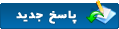









 دانلود نرم افزار آموزشی برای ویندوز
دانلود نرم افزار آموزشی برای ویندوز دانلود نرم افزار آموزشی برای اندروید
دانلود نرم افزار آموزشی برای اندروید